APIs, which stands for Application Programming Interfaces, act as the bridge between different software applications. They contain a specific set of code that enables seamless data exchange, leading to collaborative work between applications.
The API layer is comparable to the brain of the operation as it sets the standard for request methodology, dictating how information is structured and distributed. This essential layer ensures that data exchange is efficient, secure, and consistent, covering everything from data formats to security protocols.
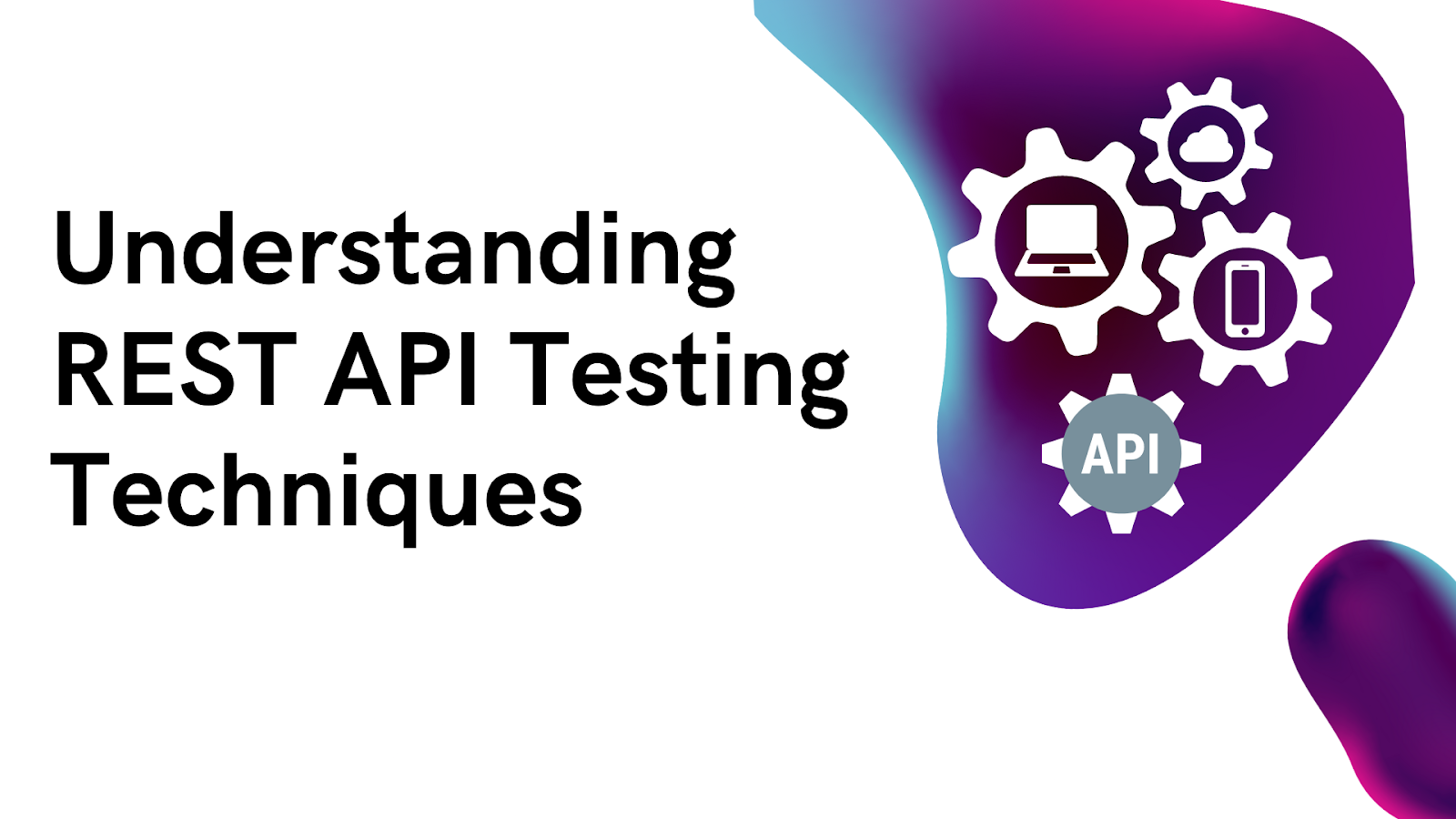 Rest API Testing: what is, how to test, tools and more
Rest API Testing: what is, how to test, tools and more
In the development lifecycle of an API, API testing is fundamental. It serves the purpose of verifying that all API endpoints are functioning correctly and meeting predefined criteria. Here are some of the key benefits of API testing.
- Preventing Problems: In order to prevent issues that might occur in the future, API testing ensures that software development runs smoothly. Before integrating the user interface, developers can conduct tests to identify potential glitches and configuration errors in a more efficient way.
- Uniform Business Logic: To ensure your mobile and desktop apps perform flawlessly, it’s essential to maintain consistency across platforms. As a result, it is crucial to have the same business logic across all layers of the application.
- Assessing Security: APIs in production demand high levels of protection against security breaches and other business logic shortcomings. Conducting a thorough API examination can uncover security vulnerabilities before they have a chance to damage your system. By taking preventative measures, developers can reduce overall risks and safeguard the integrity of their APIs.
In this comprehensive article, we will explore the subject of REST API testing, covering key aspects such as its definition, how to test a REST API, REST API testing tools, and the challenges often encountered in this domain.
What is Rest API Testing?
When it comes to testing web applications, Rest API testing is a key strategy to evaluate the efficiency of Restful APIs. It’s considered one of the most crucial and widely-used forms of testing. A good way to test API performance is to use Rest API. Using HTTP requests and responses, this will be accomplished.
Let us examine how these requests and responses operate and what they mean.
HTTP Requests:
- GET: This type of request gather data from a specified URL
- PATCH: This type of request manage iterative updates
- POST: This type of request enable the new entity development (Also to send data to the server).
- PUT: This request updates or build new data at the specified URL.
- DELETE: This request deletes existing instances at a specific URL
HTTP status codes:
- 1xx (100-199): An informative statement
- 2xx (200-299): Successful response verified
- 3xx (300-399): Additional action needed to fulfill the request
- 4xx (400-499): The syntax is incorrect, and the server cannot fulfill the request
- 5xx (500-599): The server has completely failed to complete the request
When testing REST API automation, it’s crucial to understand status codes, as they provide valuable insights into the results of your queries. If everything functions as intended, you can expect status codes in the 2xx range. When it comes to responses falling within the 3xx range, we can safely say that it won’t have a major impact on the user experience.
In the event that status codes fall under the 4xx or 5xx ranges, it signifies a change in expected behavior. Consequently, end-users will likely receive an error message instead of the desired output. In general, a 4xx status code tends to signify a client- or browser-related error, while a 5xx status code suggests a server-related issue. Knowing how to interpret these status codes can help you quickly identify and resolve any problems that arise in your API testing.
How to Test a REST API?
Having gained a solid understanding of the fundamentals of Rest API testing, let us now delve into the practical application of how to test a REST API with a real-life example.
Step 1: Set up a test environment to start your testing.
Step 2: To complete the previous step, we must configure the API’s essential parameters using a tool or framework (such as Postman, REST-assured, Swagger, etc.).The tools can be accessed online (using Google Chrome) or downloaded, installed, and activated.
Step 3: Adjust the database and server to comply with the specified guidelines.
Step 4: We’re employing the Postman tool to test the GET Request of Rest API endpoint. Simply input the API URL in the designated text field above to accomplish this.
API URL: http://dummy.restapiexample.com/api/v1/employees
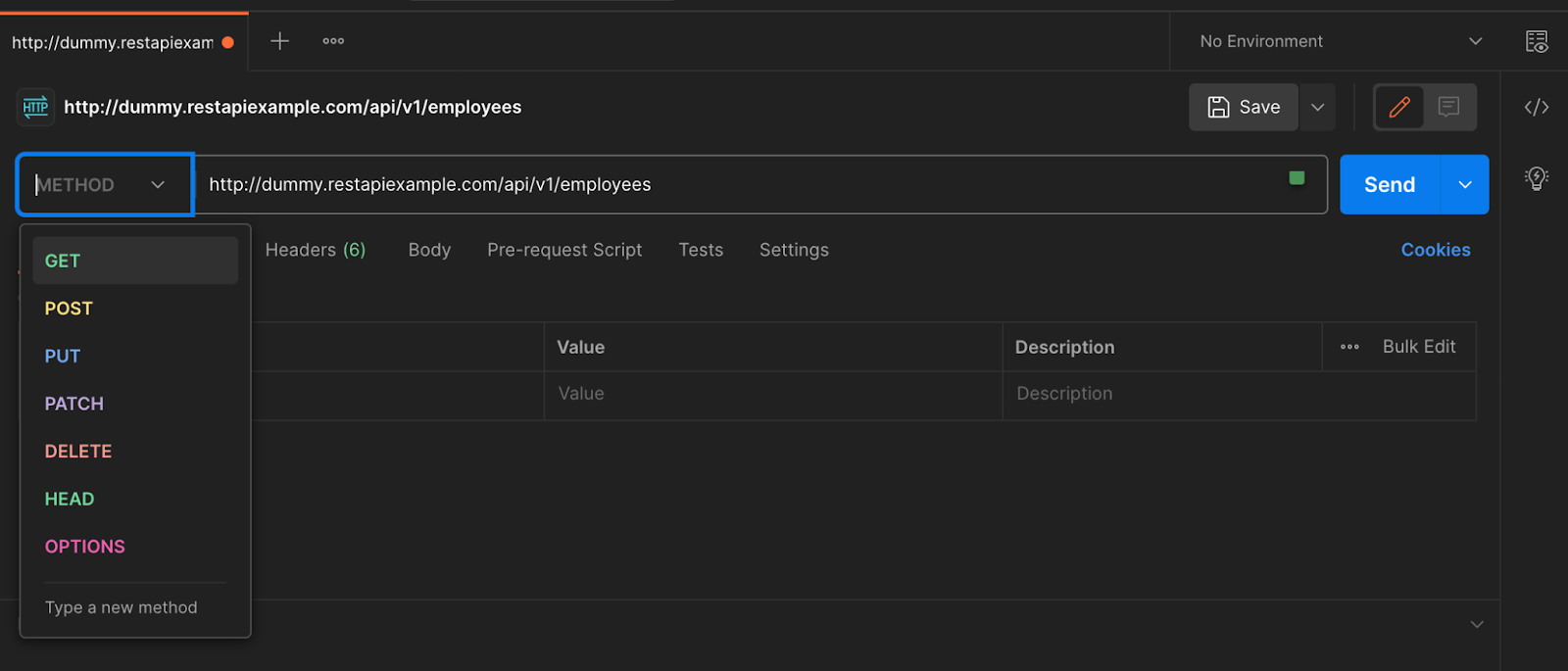
Step 5: To send the request to the server hosting the endpoint after filling up the request properties, click SEND.
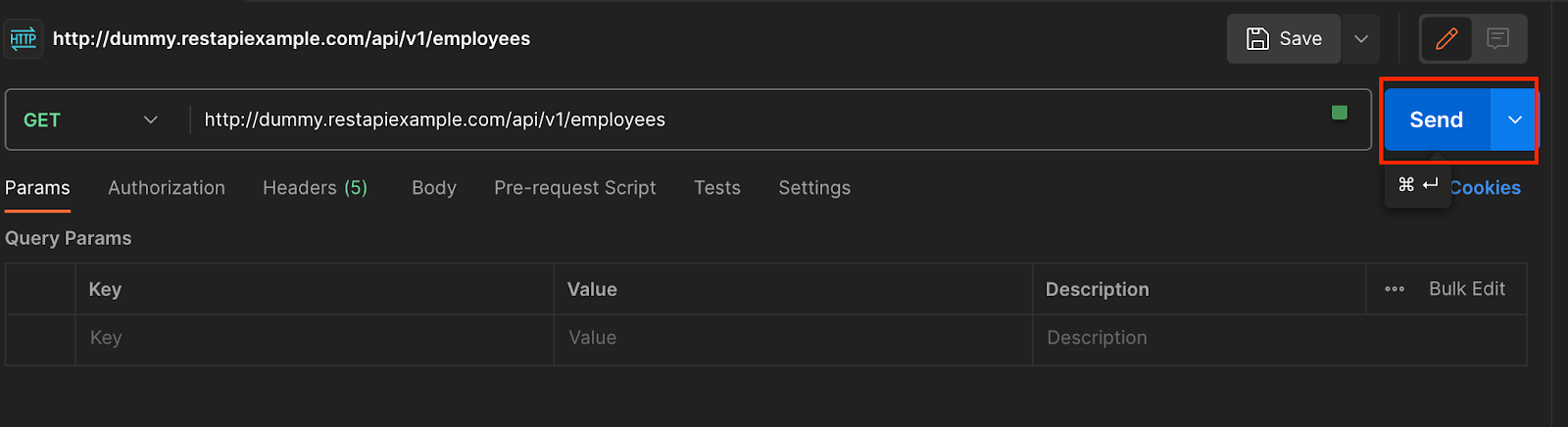
Step 7: After we receive a response from the server, we can examine the data it retrurns.
Upon completion of the response, the response body tab is displayed by default. Response parameters, such as the response status code, the response time, and the payload size, appear as shown below.
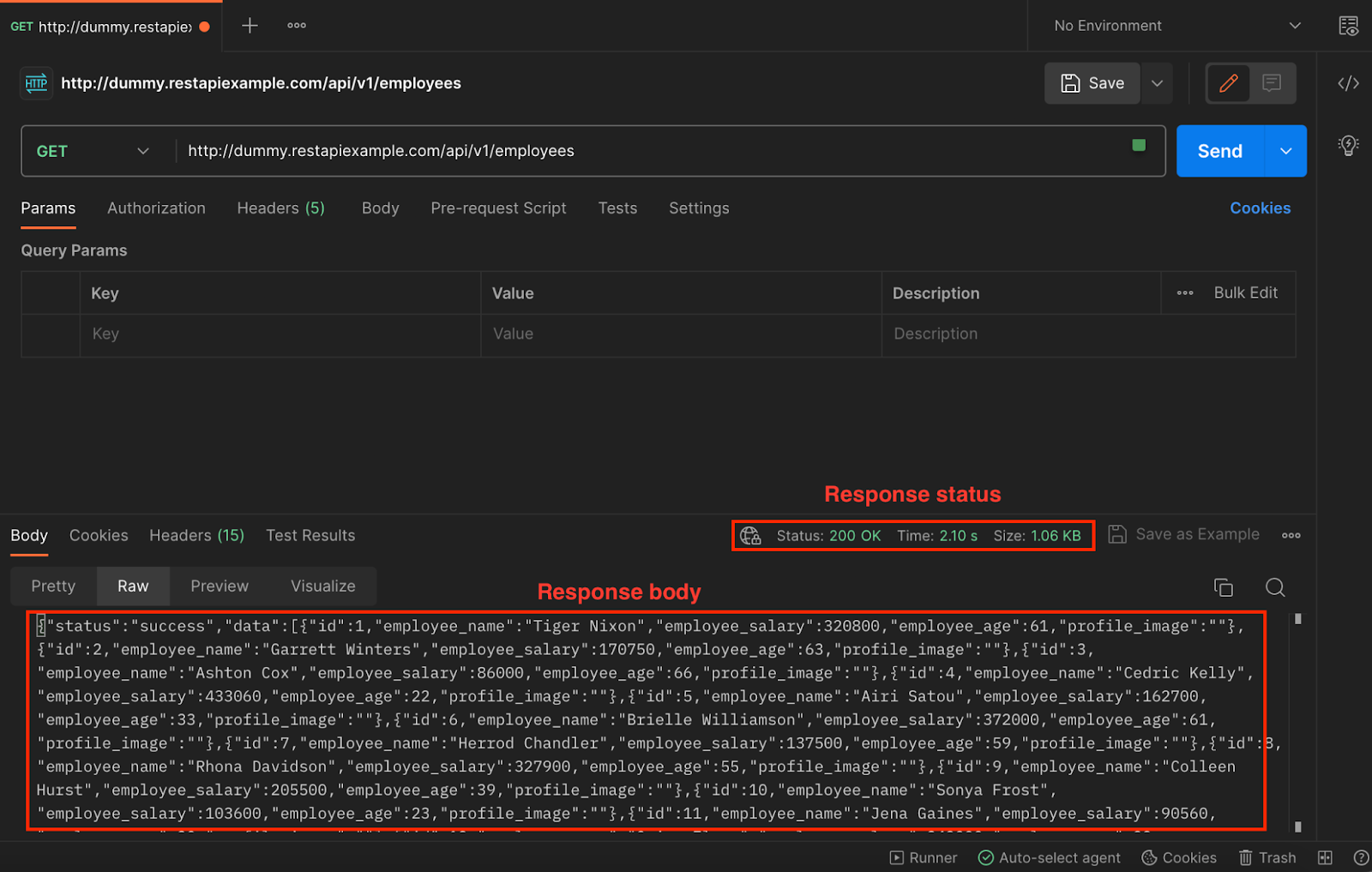
Hovering over response characteristics such as Response size and Response time in Postman reveals a more detailed view of those variables.
Let’s now examine the remaining response sections, namely Cookies, and Headers. In the context of the web, cookies play a significant role in determining client-side experiences and a great deal of session-related data to retrieve all the information about the cookies returned by the server. Since there are no cookies in this example, they are not displayed.
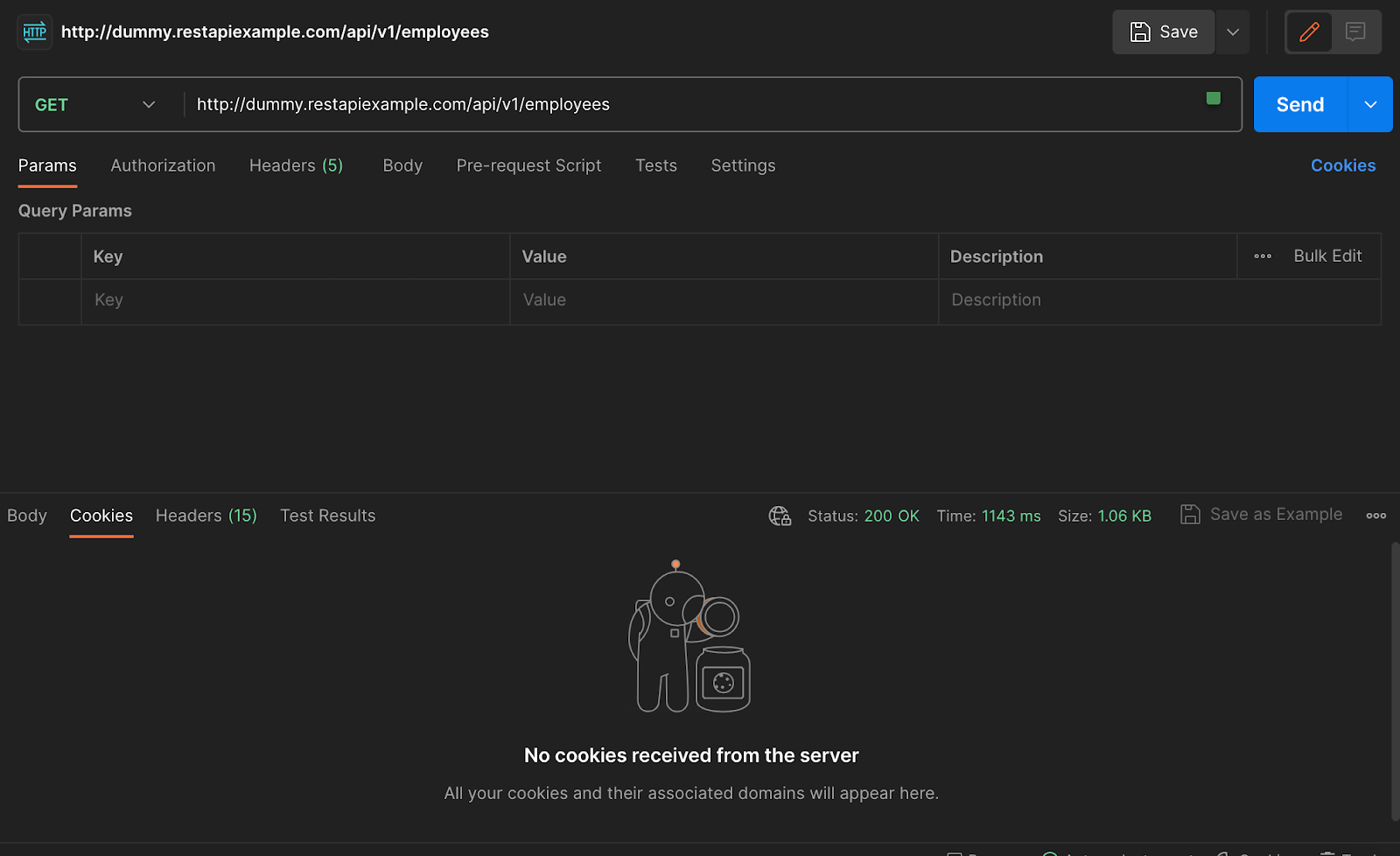
Similarly, response headers contain a wealth of useful information regarding the processed request. To view the response headers, simply navigate to the headers tab in the response section.
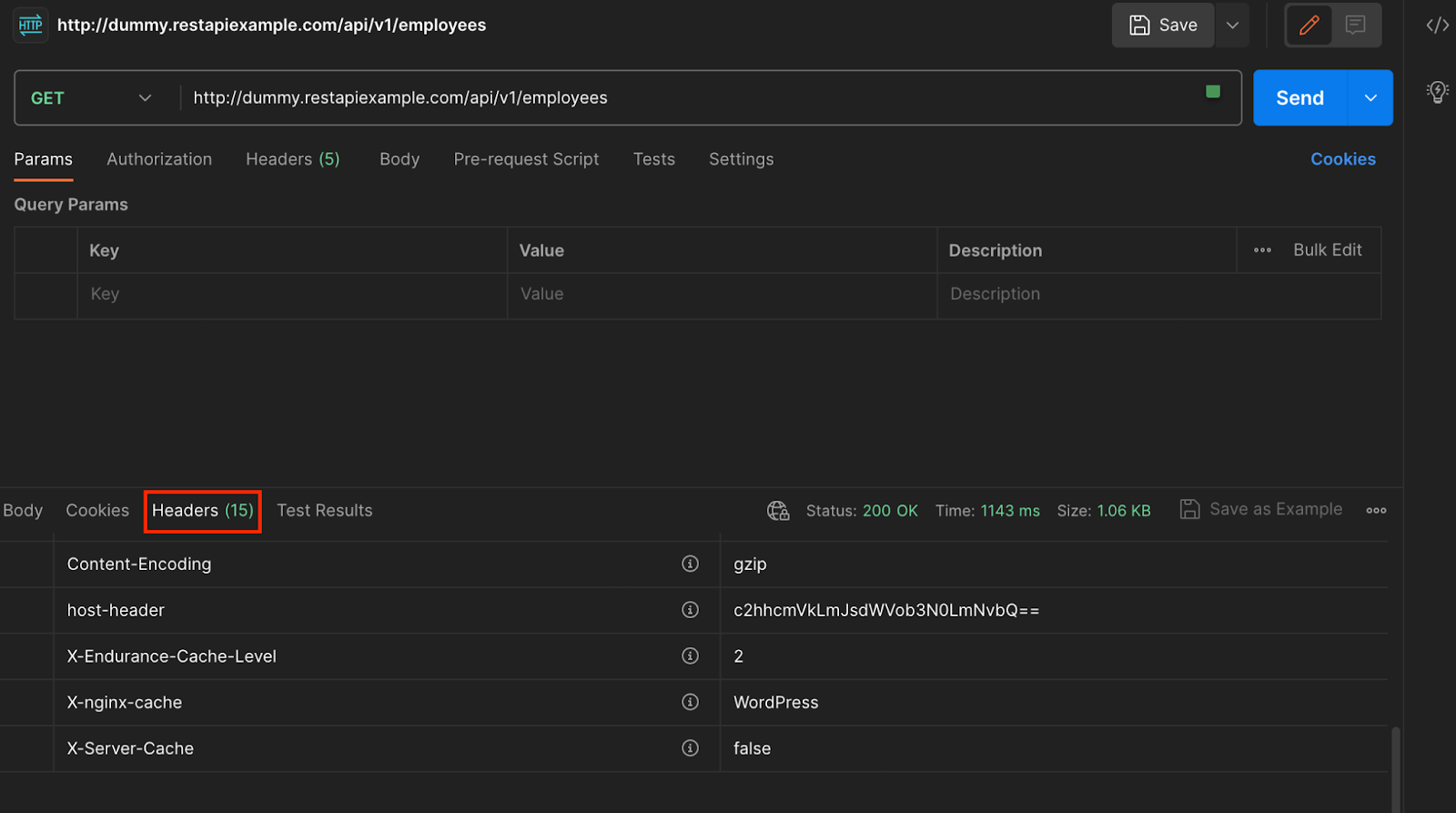
Important to note is that all server requests are preserved in Postman’s history for future reference (the History option is located on the app’s left-hand panel). This prevents the need to create new inquiries every time you need a response to the same request and helps you avoid repetitive, tedious duties.
REST API Testing Techniques
Testing Techniques for REST APIs
To make sure your REST APIs are thoroughly tested, there are some key characteristics you need to keep in mind:
- Verify HTTP Status Codes: Each API request should be checked for the appropriate HTTP status code. For example, a successful request should return a 201 CREATED status, while an unauthorized request should return a 403 FORBIDDEN response.
- Ensure Response Accuracy: Verify each aspect of the JSON body, including its fields, types, names, and values, to ensure that they align with the expectations of the API response. This step should include checking error responses to ensure accurate handling of errors.
- Examine HTTP Response Headers: Evaluate the headers of the HTTP response as they can impact the performance and security of the service.
- Assess Application State: Manual testing can be used to verify the accuracy of the application’s state, especially when UIs or other interfaces are easily inspectable.
- Perform Performance Checks: Conduct logical checks on performance to identify any operations that may fail or have excessive response times.
Categories of Test Scenarios
Test scenarios for REST APIs can be categorized into the following groups:
- Basic Positive testing: This form of testing checks whether the API is functioning within the limits of its criteria and functionality.
- Negative Testing: Negative Testing employs both correct and incorrect user inputs to evaluate the application’s ability to deal with challenging scenarios.
- Extended Positive Testing: Extended Positive Testing steps beyond the norm by testing independent parameters beyond the scope of basic positive tests. This helps to identify potential problems that would not have been noticed during normal testing.
- Destructive Testing: Advanced negative testing where intentional disruptions are introduced to assess the API’s resilience.
- Security, Authorization, and Permission Tests: A Comprehensive API Evaluation for Uncovering Potential Vulnerabilities and Ensuring Safe Access Controls.
Types of Test Flows
When testing REST APIs, there are three types of test flows to consider.
- Isolation Testing: Run API requests and examine responses in a controlled environment. These tests focus on fundamental evaluations, and if any of them fail, further testing is unnecessary as the API request’s integrity is compromised.
- Combined Tests: Examine both the user interface and API for data integrity and consistency. These tests are useful for manual testing scenarios and comprehensively evaluate the entire system.
- Multi-Step Procedures: Test multiple queries required to perform specific tasks. By simulating common user actions, developers can ensure the API’s functionality and usability across various steps.
Top 6 API Testing Tools
Katalon
With Katalon, automating APIs, Web, Desktop, and Mobile tests has been made easy. It helps testers to use multiple frameworks and allows the users to perform multiple tasks. Moreover, it allows testers to employ integrations across different operating systems.
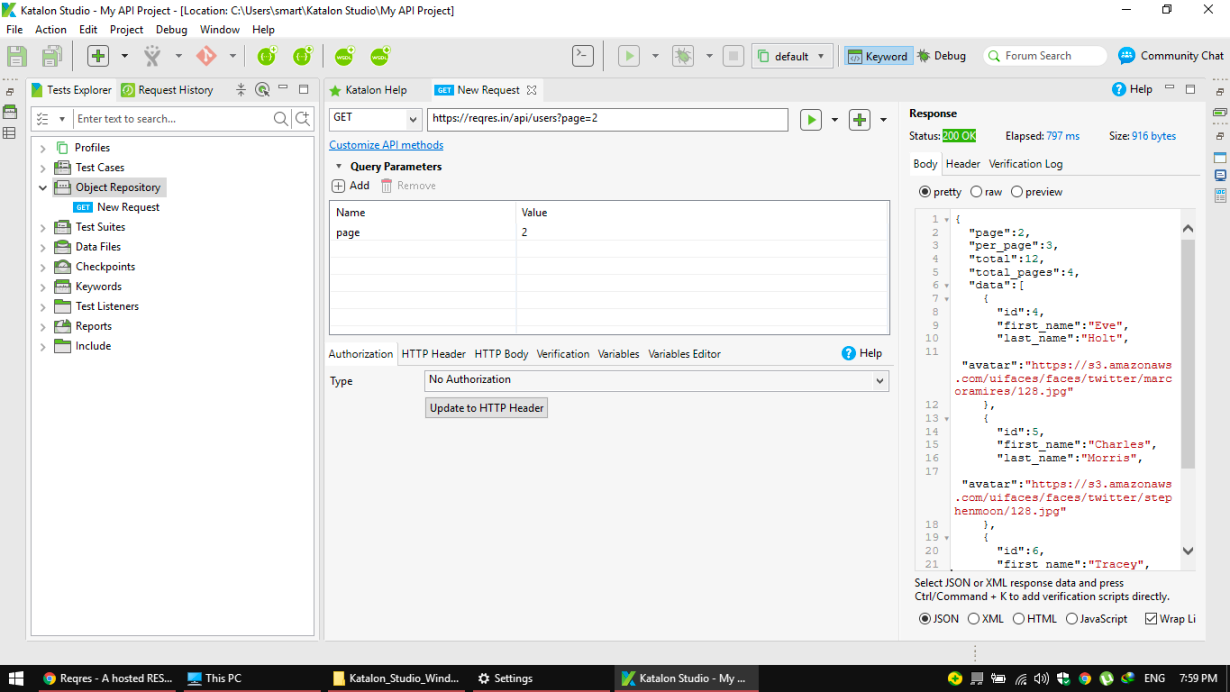
Highlights:
- Supports SOAP and REST requests, multiple command types, and parameterization capabilities
- Promotes the data-driven method and CI/CD integration
- Supports AssertJ for BDD-style assertions
- Suitable for novices and experts with manual and scripting modes
- Supports both automated and exploratory testing
- Provides built-in and editable code templates
- UI equipped with auto-completion, auto-formatting, and code inspection for easy test creation, execution, and maintenance.
Postman
The Postman API Development Environment is a prominent REST API testing tool that offers a comprehensive range of functionalities organized into three primary sections: Collections, Workspaces, and Built-in Tools.
- Postman’s collections serve as a centralized hub for carrying out a range of essential functions, including executing requests, performing testing and debugging, generating automation scripts and mocks for REST API testing, and documenting and monitoring APIs. This powerful tool is essential for developers seeking to streamline their workflow and ensure seamless API performance.
- Postman Workspaces grants access to collaborative features, allowing you to conveniently share collections with others, allocate specific permissions, and effectively manage involvement across numerous workspaces.
- Built-in Tools within Postman enable developers to use essential tools for engaging with APIs. These tools aim to simplify the API development workflow, delivering capabilities that boost the proficiency and impact of API interactions.
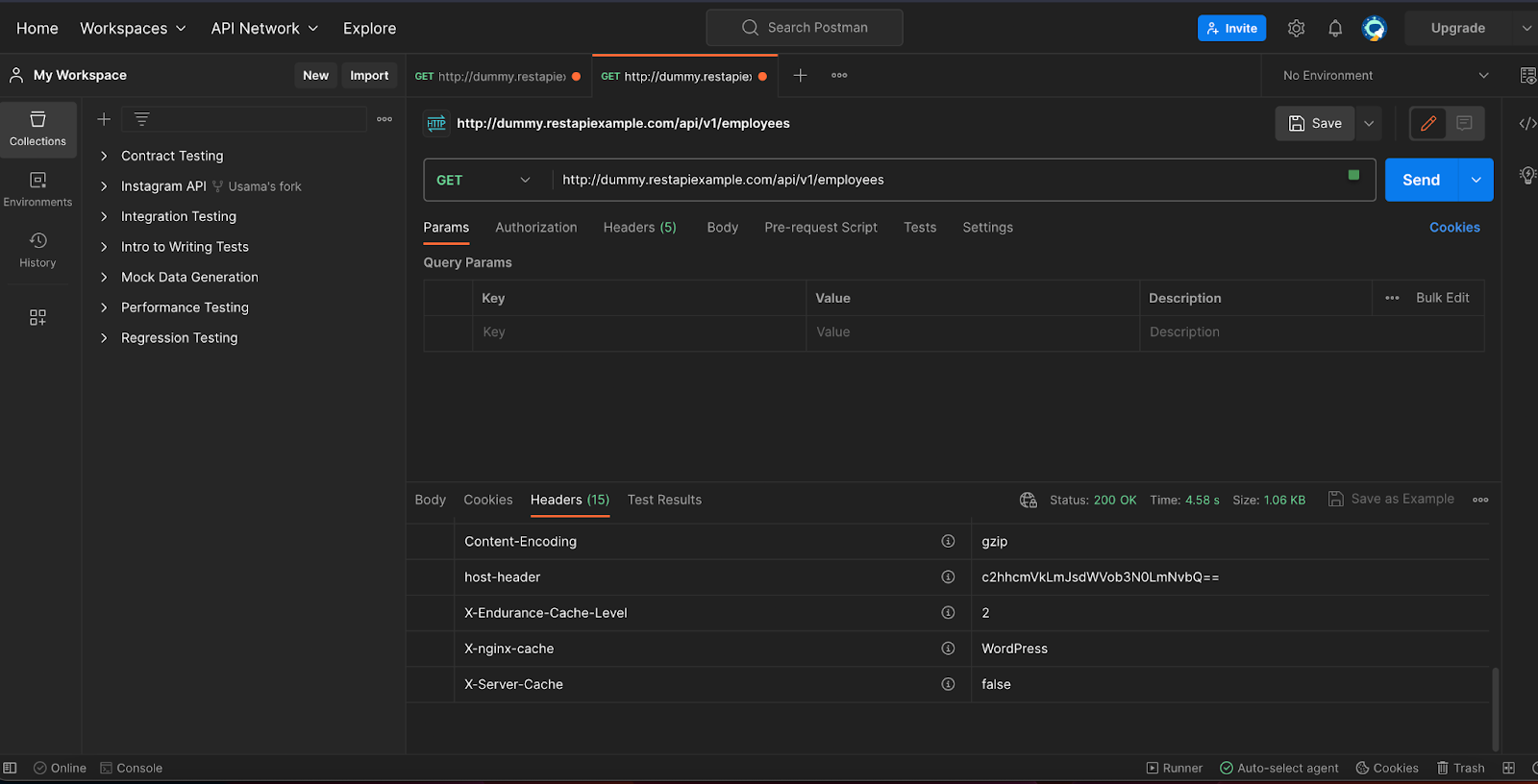
Highlights:
- Facilitates automated testing.
- Exploratory testing assistance.
- Support Swagger and RAML (RESTful API Modeling Language) formats.
REST-Assured
REST-Assured is a powerful tool that enables efficient evaluation of REST services within Java. As an open-source application, it provides seamless support for both XML and JSON formats for requests and responses.
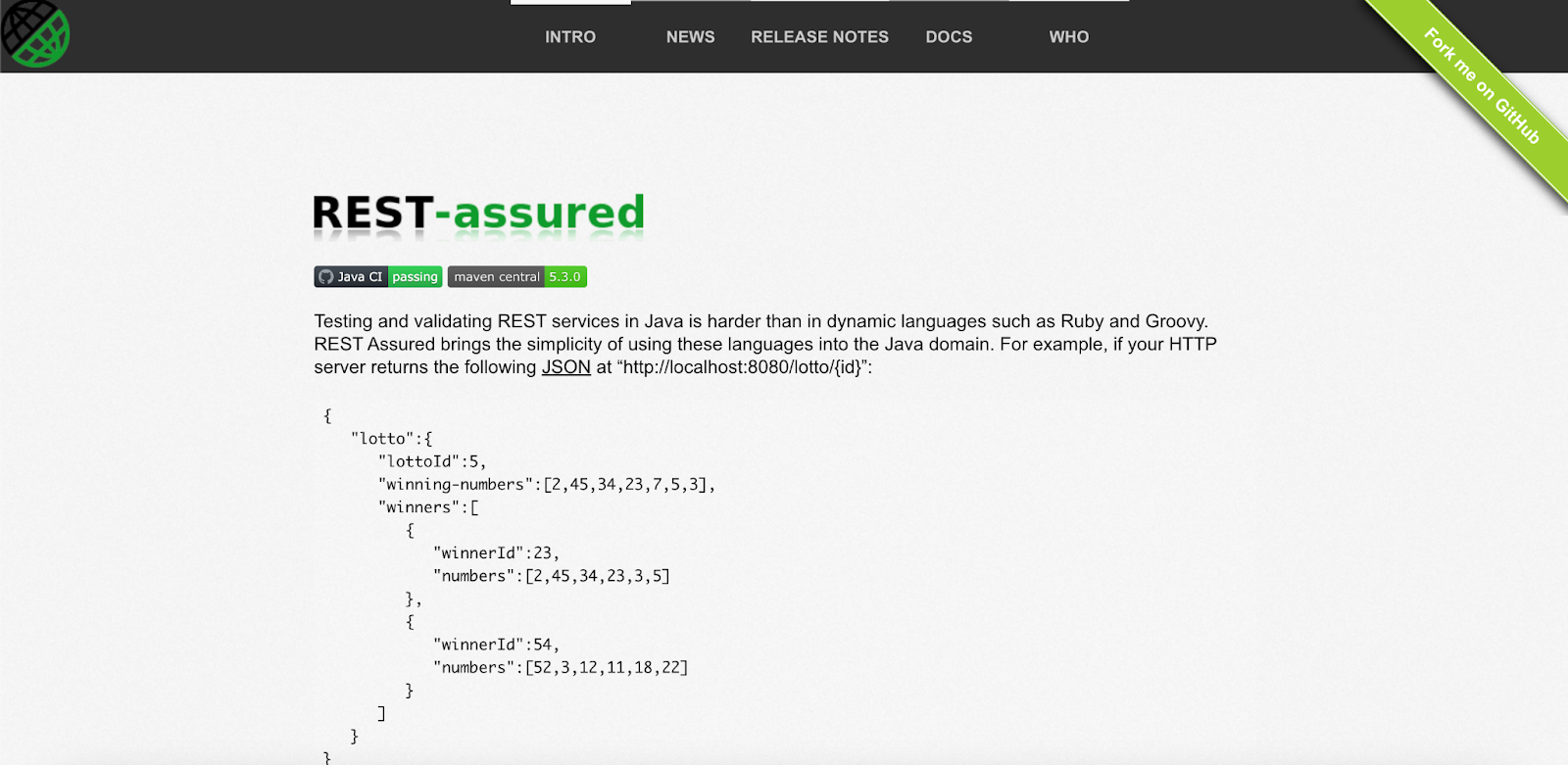
Highlights:
- Integration with Serenity automation framework.
- Includes some built-in capabilities.
- Supports the BDD Given/When/Then syntax.
- Optional to be an HTTP expert to use this utility.
- Best For Testing REST API.
Swagger.io
If you’re developing an API, the Swagger tool can be your game-changer. It enables you to take control of multiple stages of your API’s lifecycle. With its comprehensive coverage of essential dimensions such as functionality, performance, and security, you can rest assured that your API is in good shape at every stage of its development.With Swagger Inspector, developers and QA experts can easily verify and scrutinize cloud-based APIs through user-friendly manual testing.
A primary benefit of Swagger Inspector is its capacity to repurpose SoapUI’s functional tests, promoting smooth integration and optimizing efficiency. Swagger presents an extensive selection of open-source tools, broadening its potential and equipping developers with a flexible and adaptable testing environment.
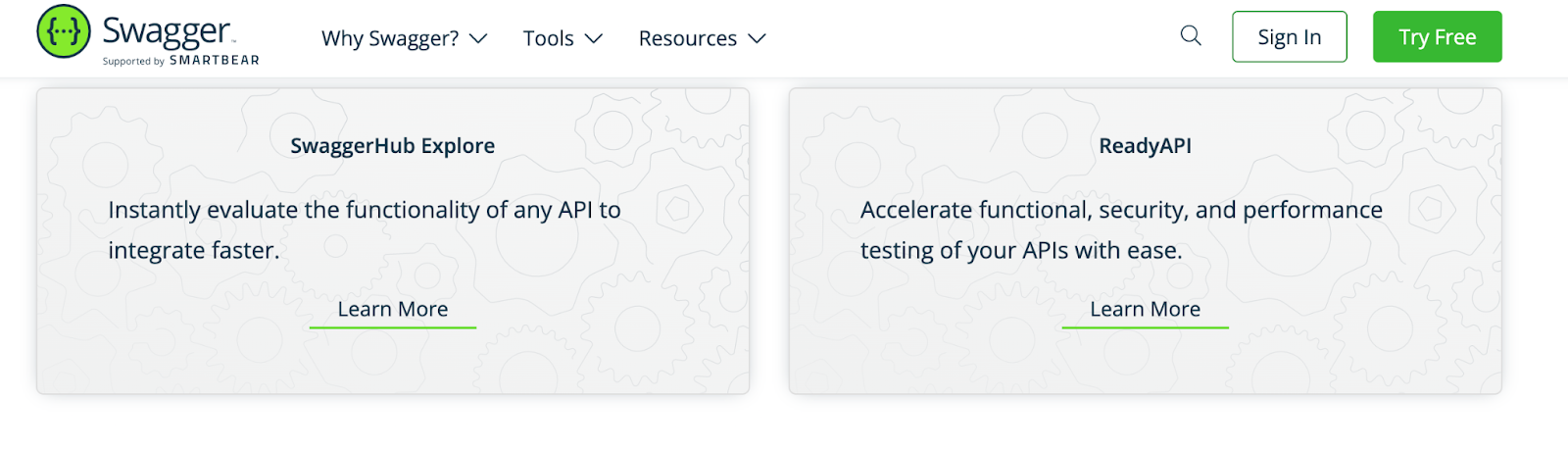
Highlights:
Swagger offers the following API-related features:
- Design and development of APIs documentation
- Mocking and virtualization of APIs for API testing
- Incorporating API governance and monitoring into API development
- Ideal for API designing.
JMeter
Jmeter operates on the protocol level as a cost-free and platform-agnostic tool, making it a powerful solution for load and performance testing. Using unit testing, you can authenticate JDBC database connections in Jmeter. With Jmeter, streamline your workflow and enhance your testing process effortlessly.
Utilizing Jmeter’s capabilities, developers can effortlessly create and perform tests, guaranteeing the dependability and performance of their database connections. Furthermore, its compatibility with Java-compatible operating systems and its support for command-line mode render it user-friendly and convenient for developers to incorporate into their current workflows.
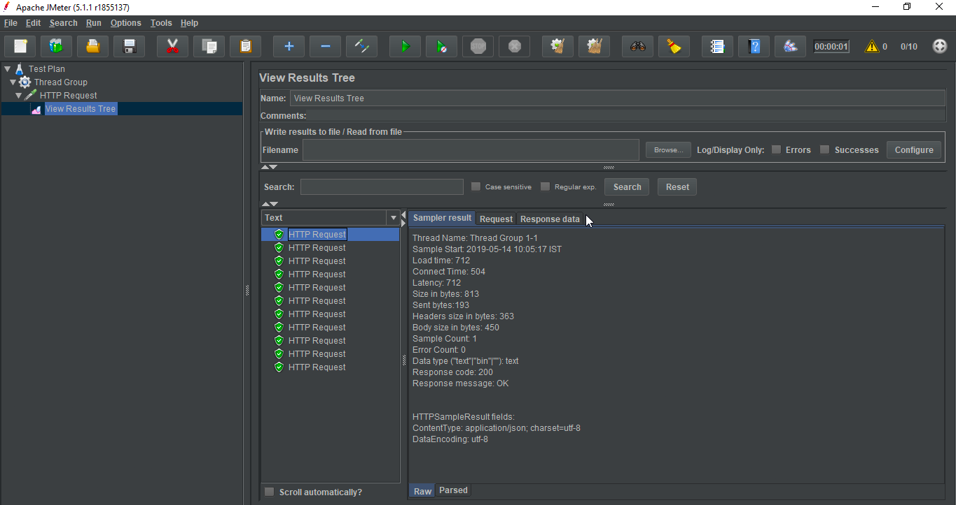
Highlights:
- Enable testers to use different programming languages
- Test the load and effectiveness of numerous applications, servers, and protocols.
- Allow the replication of test results
- Support Assertion
- Offers parameterized variables
- Provides configuration variables and multiple report types.
The tool is ideal for web application demand and performance testing.
Challenges for API testing
During API testing, there are several challenges that need to be addressed in order to ensure a successful deployment. Among the most significant challenges are the following:
Versioning
API versioning makes it more challenging to test APIs effectively, especially when older versions need to be supported along with newer ones.
Business Logic
APIs often have complex business logic, which can be challenging to understand during the testing phase. Testers need to understand the business logic behind the APIs for effective testing.
Data Management
Testing APIs requires managing a large amount of data, including data storage, formatting, API requests, and responses. Ensuring that the data is correct and up-to-date is crucial for accurate testing.
Security
APIs must have strong security mechanisms to protect against potential threats such as data breaches and unauthorized access. Thus, API testers must identify security issues and make sure that appropriate measures are in place to mitigate any occurrences.
Load and Performance
Testing API load and performance is challenging, especially when dealing with high volumes of user traffic. Testers need to simulate real-world usage scenarios to identify any bottlenecks or issues.
Automation
Automated testing of APIs can be complex, especially when dealing with multiple APIs, different versions, and platforms. Testers need to develop efficient automation frameworks to streamline testing processes and improve efficiency.
Conclusion
By understanding the fundamentals of REST API testing, developers and testers can ensure the functionality, dependability, and security of their APIs. We have examined key factors such as issue prevention, uniform business logic, and security testing, which contribute to the overall success of API testing efforts. In addition, we have gone through different API testing tools and what challenges are faced during API testing. By addressing these challenges and leveraging the knowledge and tools discussed, professionals can enhance their API testing strategies and deliver high-quality APIs that meet user expectations.





