In the fast-paced world of software development, ensuring the performance of applications under different conditions is crucial. Two terms that often surface in this context are "load testing" and "stress testing."
While they might sound similar, they serve distinct purposes in performance testing. Let's dive into the intricacies of load testing vs. stress testing to understand better their differences and how they contribute to ensuring robust software performance.
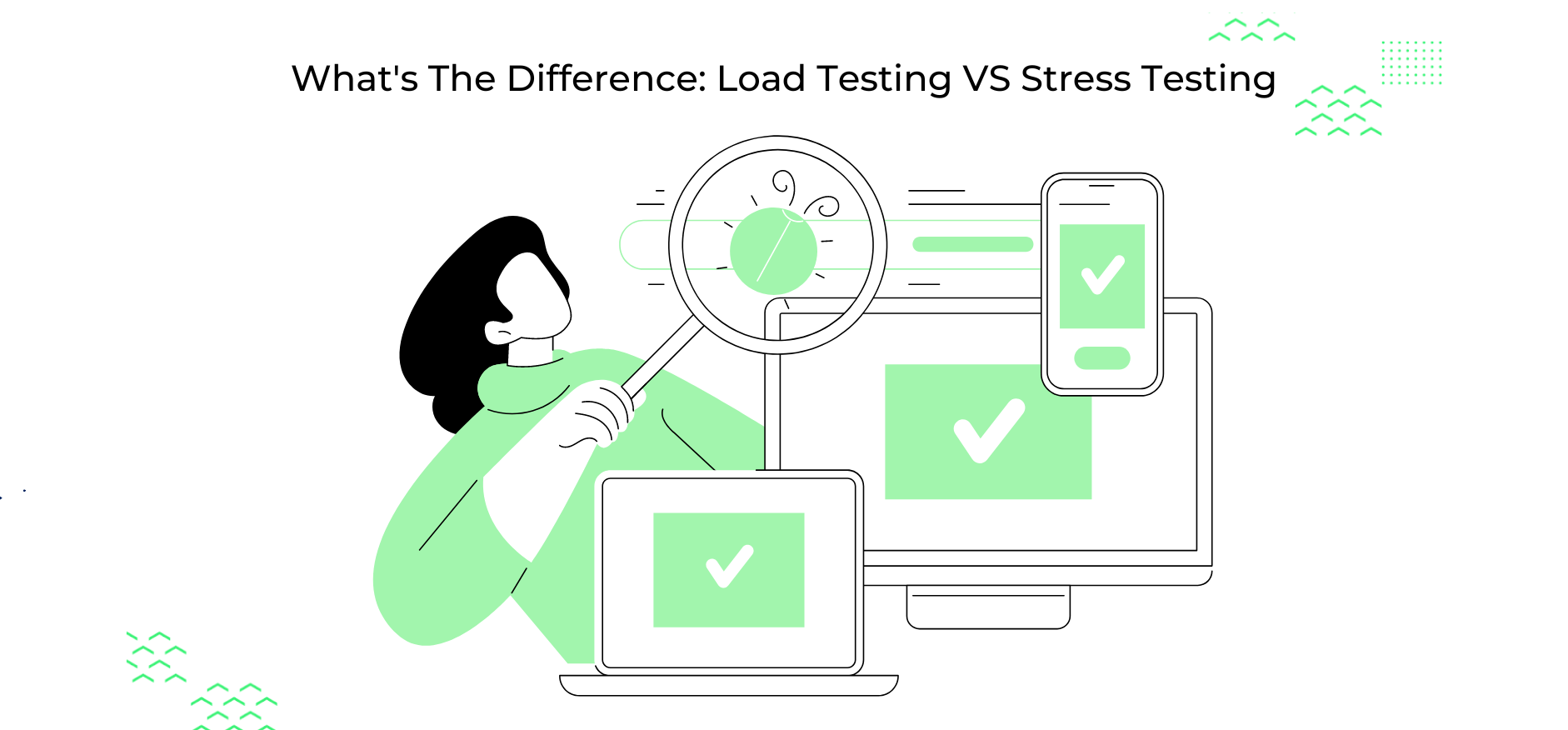
In this article, we will discuss what load testing and stress testing are, the differences between load and stress testing with examples, and how to perform them.
Understanding the Basics:
Before delving into the nuances, let’s establish a foundation by defining load and stress testing.
What is a Performance Test?
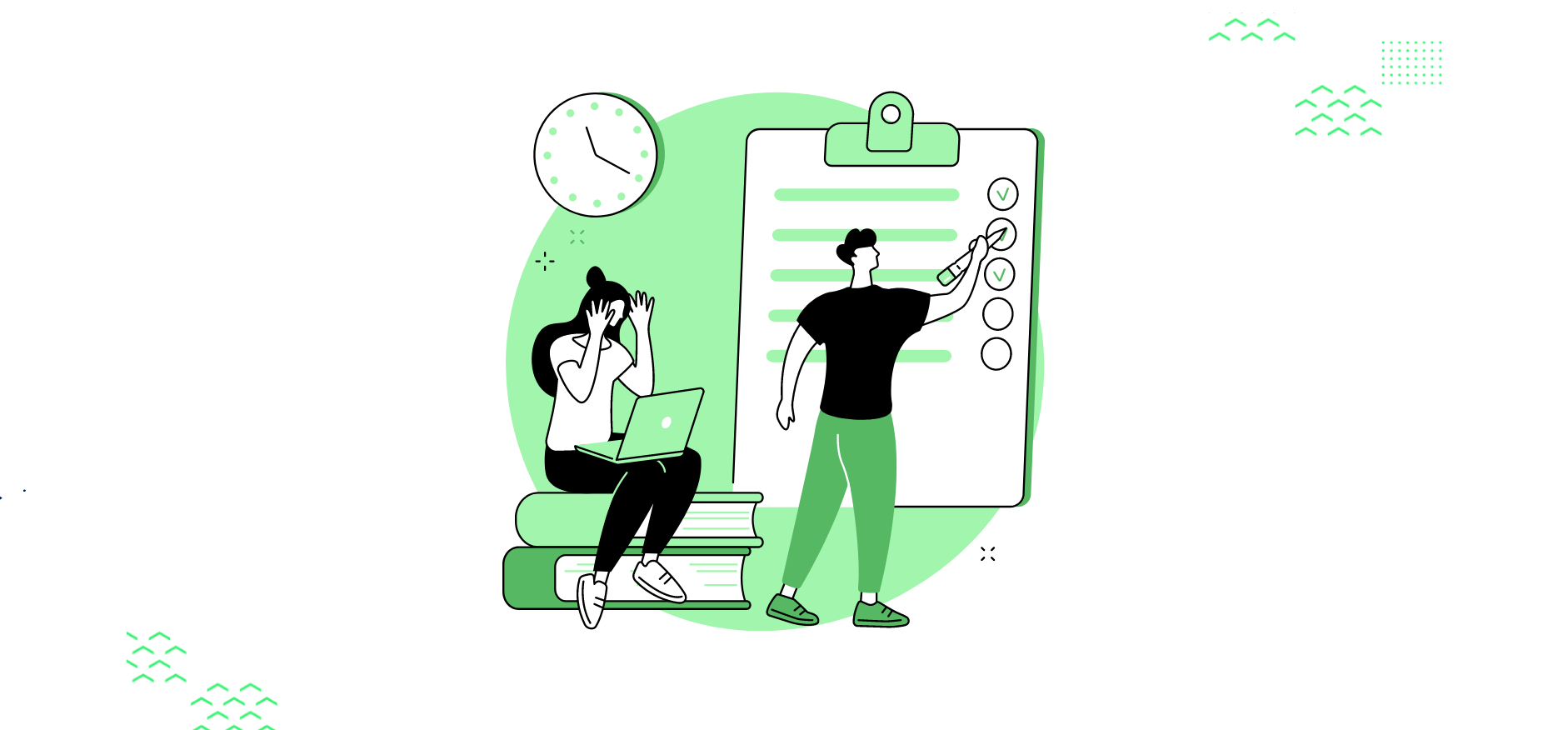
Before we dive deeper into load testing vs stress testing, it’s essential to understand the broader category they fall under – performance testing.
Performance testing is a comprehensive approach encompassing various tests, including load and stress testing. Its primary aim is to ensure that software applications perform well under different conditions, providing a seamless user experience.
What is a Load Test?

Load testing involves assessing how a system performs under expected or anticipated workloads. The primary goal is to ensure the application can handle the expected user concurrency and data volume without compromising performance. It helps identify bottlenecks, areas of improvement and potential optimizations.
Load testing offers several benefits:
1- Performance Optimization: Identifies and resolves bottlenecks for improved system performance.
2- Scalability Assessment: Evaluates how well an application scales with increasing user loads.
3- Reliability and Stability: Ensures stable performance and addresses potential issues.
4- Risk Mitigation: Identifies problems early, reducing development risks and costs.
5- User Experience Enhancement: Optimizes response time and minimizes latency for better user satisfaction.
What is a Stress Test?

Stress testing, on the other hand, goes beyond normal operational conditions. It pushes the system to its limits by subjecting it to extreme conditions, such as high traffic, resource exhaustion, or concurrent user pikes. The objective is to evaluate how the system behaves under stress and to uncover vulnerabilities and weaknesses.
Stress testing helps with:
1- Identifying System Limits: Stress testing helps determine the upper limits of an application’s capacity and performance.
2- Uncovering Weaknesses: Reveals vulnerabilities, bottlenecks, and potential points of failure under stress conditions.
3- Assessing Stability: Evaluates the system’s ability to recover gracefully after being subjected to stressful conditions or overload.
4- Preventing Catastrophic Failures: Identifies potential issues that could lead to system crashes or failures in high-stress scenarios, helping prevent catastrophic events.
5- Ensuring Data Integrity: Verifies that data integrity is maintained even when the system is under extreme stress.
Load vs Stress Testing
To highlight the disparities, let’s explore a comparative table.
| Criteria | Load Testing |
Stress Testing |
| Purpose | Evaluate performance under expected conditions | Assess system robustness under extreme conditions |
| Load Applied | Expected or anticipated user load | Beyond the system’s capacity, extreme scenarios |
| Objective | Identify bottlenecks, optimizations | Uncover vulnerabilities, observe system recovery |
| Examples | Simulating concurrent user actions | Mimicking sudden traffic pikes, resource exhaustion |
Difference Between Load and Stress Testing with Example
Stress testing and load testing have different but related goals. Their primary distinction from one another is that:
- Load tests measure the performance of your system under typical or high-use conditions by applying the predicted load.
- Stress testing puts your system under great strain to find the points where it breaks from heavy use and traffic.
Think of your website or app as a trampoline you wish to market to the public. When doing a load test, you see how the trampoline functions when the intended load is applied, such as three individuals of average weight. Can it support them without cracking? Is it springy as ever? Do the weight and use lead to any further problems?
In a stress test, you overload the trampoline and continue adding weight until it breaks. You’ll see whatever component of the trampoline—the legs, the trampoline mat, or the springs—was broken down by the amount of weight. Next, you’ll either try strengthening the bottleneck area of the trampoline or record any additional serious problems that arose when it failed, such as security flaws or corrupted data (here is where the analogy comes down).
Both load testing and stress tests begin with your application being loaded. This implies that they both imitate typical user flows by sending virtual users to your website or application. (e.g., home page>search page>product page>cart>checkout).
Both tests aid in identifying bottlenecks that arise during traffic and have the potential to crash your website or application.
However, a load test and a stress test have different end goals.
Load testing checks for reliable operation under high or anticipated loads. Stress tests examine the upper limits of your systems by going beyond the anticipated load. This implies that stress testing, as opposed to load tests, shows you what happens when your website or application crashes—whether there is a loss of data or security concerns, how quickly it recovers, and which bottleneck caused the crash.
How to do this kind of tests?
How to Perform Load Testing:
- Identify Performance Metrics: Define the metrics you want to measure, such as response time, throughput, and resource usage.
- Create Test Scenarios: Develop realistic test scenarios that mimic expected user behavior and data volume.
- Execute Tests: Run tests with gradually increasing loads, monitoring the system’s performance at each stage.
- Analyze Results: Evaluate the test results to identify bottlenecks, areas for improvement, and overall system performance.
How to Perform Stress Testing:
- Define Stress Scenarios: Identify potential stress scenarios, such as sudden traffic pikes, resource exhaustion, or extreme user loads.
- Configure Test Environment: Set up the test environment to simulate stress conditions, ensuring it reflects real-world scenarios.
- Apply Stress: Gradually increase the stress factors, monitoring the system’s behaviour and performance under extreme conditions.
- Evaluate Impact: Assess the impact of stress on the system, identifying points of failure, vulnerabilities, and recovery mechanisms.
Conclusion
In conclusion, load testing and stress testing are vital components of performance testing, each serving a unique purpose in ensuring the reliability and stability of software applications. By understanding the differences and incorporating these tests into your development lifecycle, you can proactively address performance issues and deliver a seamless user experience.
Ready to optimise your application’s performance? Explore the world of load and stress testing today. Learn more about the tools and best practices to ensure your software meets real-world usage demands. Don’t leave performance to chance – take control with effective testing strategies.
Remember, the key to a successful software deployment lies in rigorous testing, and load testing vs stress testing are powerful tools in your arsenal. Embrace them wisely for robust, high-performance applications.





