APIs is an important aspect of software development because they enable the interactions and data exchanges between multiple software components. The application should be reliable, the functionality should be on point, and the performance should be up to the expected standards.
API functionalities can be tested using many tools. Postman is one such tool which is widely used among developers and testers in the industry.
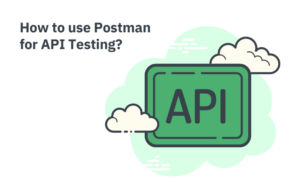
A complete guide to API Testing with Postman
This article will walk you through API testing with Postman. We’ll cover writing manual test cases to automation techniques with Postman. Let’s start by explaining what is an API and everything you need to know about APIs. Next, we will introduce what is Postman and its benefits in API testing. We will also walk you through step by step guide on using Postman for API testing.
What’s an API and Why Is It Important to Test It?
API is an acronym for Application Programming Interfaces. APIs are used to facilitate the integration between different systems. In simple terms, APIs act as a communication bridge that helps to interact with different software components and applications. Also, APIs should adhere to certain protocols and standards, which enable API developers to access specific functionalities or data from external services, libraries, or systems. They play a pivotal role in modern software development, enabling the creation of complex and interconnected ecosystems.
How Does an API Work?
An API request is generated by the client application and an API call is sent to the destination application to process the API request. This call has a request type and it consists of an endpoint, a header, and sometimes a request body as well. Once the API Server receives the request, it will process the request and send a response to the client application as per the requested information.
What are the Types of API Protocols and Standards?
- APIs that follow the constraints from REST architecture falls under the REST protocol. REST standards consist of HTTP methods such as GET,POST,PUT,PATCH and DELETE.
- SOAP is a protocol used for exchanging structured information in the implementation of web services. It defines a set of rules for message formatting and communication.
Why is API Testing Important?
API testing is important as it ensures that the data communication among software systems are accurate. Also, this helps to prevent data inconsistencies or misinterpretations. API developers are working on new features, improvements, as well as bug fixes. Therefore, APIs frequently undergo changes. API testing ensures not only the new functionalities, it also will make sure that the new changes are not affecting the existing functionalities. Additionally, thorough testing helps identify potential performance bottlenecks, and security vulnerabilities that could impact the overall system.
What are the Types of API Testing?
Unit Testing validates individual endpoints’ accuracy in handling requests, from optional parameters to error responses.
Integration Testing verifies the interactions between different software components to ensure communication between each other.
End-to-end Testing validates user journeys across multiple endpoints, detecting issues in complex and end-to-end scenarios before user encounters.
Performance Testing evaluates the responsiveness and resource utilization under different levels of workloads to optimize user experience and efficiency.
Load Testing confirms API reliability during peak traffic by simulating high request volumes and measuring response times and errors.
Contract Testing ensures API functionality through human and machine-readable representations, forming the foundation for service-level agreements and preventing contract violations in new releases.
What is Postman?
Postman is a API testing tool used by more than 20 million users. It has gained a immense popularity in the IT industry among the developers and testers. The simple and user-friendly interface helps when it comes to documenting, designing, and testing APIs. You can create requests to API endpoints, send various types of data, and examine responses effortlessly with Postman. Its simple and informative graphical user interface makes it easy for even a less experienced beginner to interact with APIs without digging into complex code.
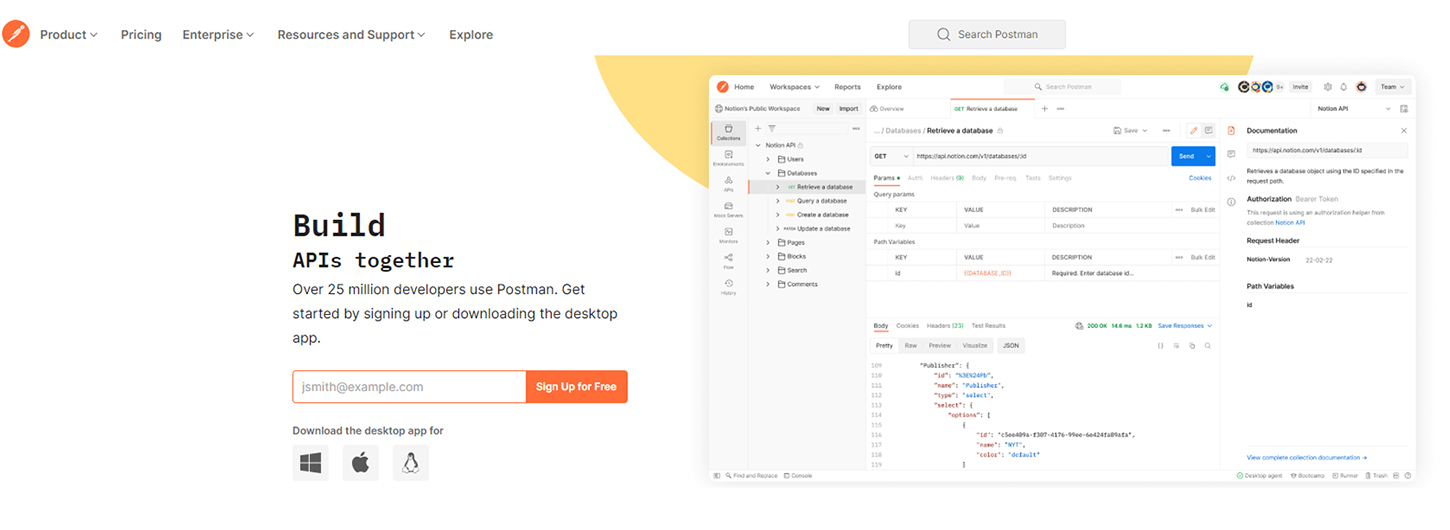
What are the Best Practices You Can Follow When you are Testing APIs with Postman?
The most basic thing is to have your own dedicated testing environment. You can create a separate testing environment with mock data for safe testing and finding limitations of your application. Not only the success test cases, but you can also validate false or error test cases as well with different inputs. Also, you can automate API tests to ensure consistent coverage and minimize human errors, integrating them into CI/CD pipelines when possible. Moreover, you can conduct API tests at all stages of development, from design to production, to identify and address issues early and maintain API quality.
What are the Challenges in API Testing?
API testing has challenges in ensuring complete coverage and effective test design. Simple API structures simplify test case creation, while complex APIs with numerous parameters need complex designs. To maintain relevance, update test coverage with evolving business needs. Properly sequencing API calls and exploring boundary conditions and performance are vital to successful testing.
Testing negative scenarios can be a bit complex and time-consuming, often requiring resource recreation to replicate specific use cases. Also, the increasing number of APIs and use cases leads to the allocation of lots of human resources for manual testing, potentially causing deployment delays. Ensuring consistent performance and functionality demands testing APIs across multiple different environments, from development to production is also a significant challenge because this is a bit complex task.
Generating test data, particularly for performance testing, proves demanding and time-intensive, affecting the overall testing efficiency. Mocking APIs: Simulating API behavior through mocking becomes essential, particularly when exact APIs are in development, adding an additional layer of testing complexity. Therefore, it is clear that striking this balance between simplicity and complexity enhances API testing accuracy.
How Beneficial is Postman for API Testing?
- Quality assurance: API testing maintains trust and reputation by ensuring reliable performance.
- Early issue detection: Shift-left API testing finds and resolves defects promptly.
- Resource conservation: Automated API testing saves time and boosts innovation.
- Rapid iteration: API tests in CI/CD pipelines enable frequent bug-free releases.
- Efficient Test Organization: Postman’s interface supports the creation of reusable collections, enhancing test organization and sharing.
- Seamless CI Integration: Postman seamlessly integrates with leading CI tools, providing visibility into API builds alongside testing and development.
- Machine-Readable Documentation: Postman’s machine-readable documentation fosters clear communication and comprehension of APIs for team members and stakeholders.
- Real-Time Collaboration: Postman’s version control and collaboration capabilities promote real-time sharing and teamwork, reducing development cycle durations.
- Design and Mocking: Postman’s design and mocking features eliminate the need for initial backend server setup, expediting API development.
How to Use Postman to Test API?
Let’s start this step-by-step process by downloading the Postman. Once you download, install it on your computer and open up the postman.
What is a Workspace and Collection?
Workspace and Collections are two important concepts in Postman. Let’s first understand what they are.
Workspace is a collaborative platform where developers can collectively organize, manage, and collaborate on Postman tests, providing a shared area for creating, editing, and maintaining API assets.
Collections allow you to group multiple requests, making it easier to manage and execute Postman test scenarios.
How to Create a Request?
To get started with Postman, you can create a new API request under a prefered workspace. Once you decide the workspace select the request type. Sample request types are GET, POST, PUT, PATCH, DELETE etc. GET requests are to retrieve data from the API server while DELETE is used to delete data. POST requests are there to insert data while PUT and PATCH are used to update data.
Next, enter an endpoint URL for your Postman test. Endpoint is basically the communication point of an API and it is a URL or URI.
The below screenshot will depict the process of creating a POST request.
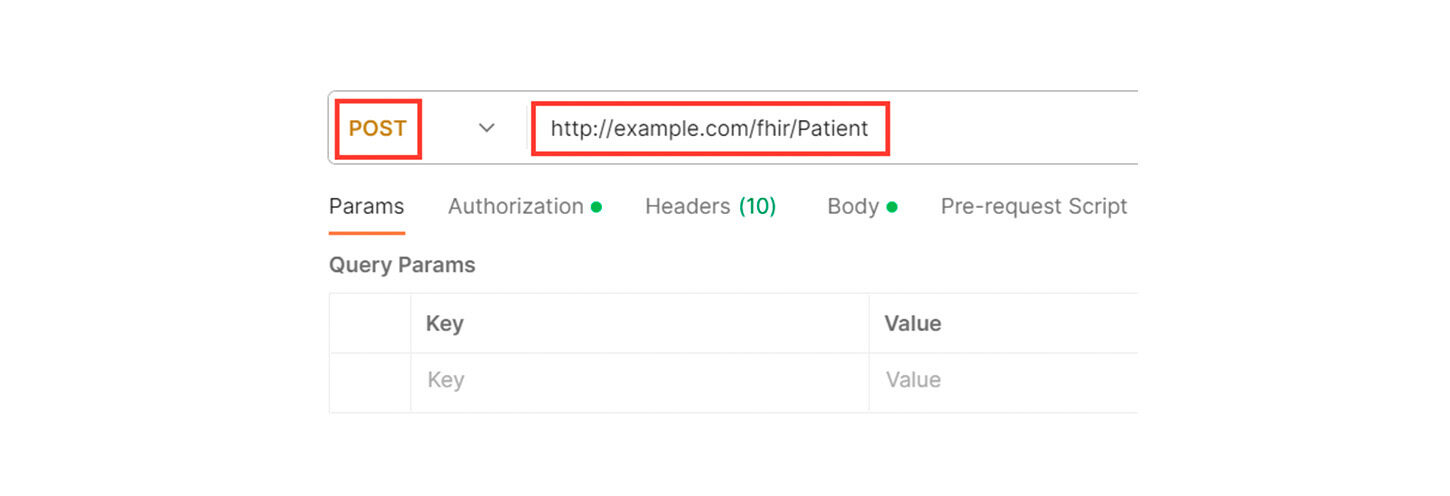
Then you can include request parameters details as needed. Multiple authorization and authentication methods are supported with Postman such as Basic auth, API Key, Bearer Token, OAuth, etc.
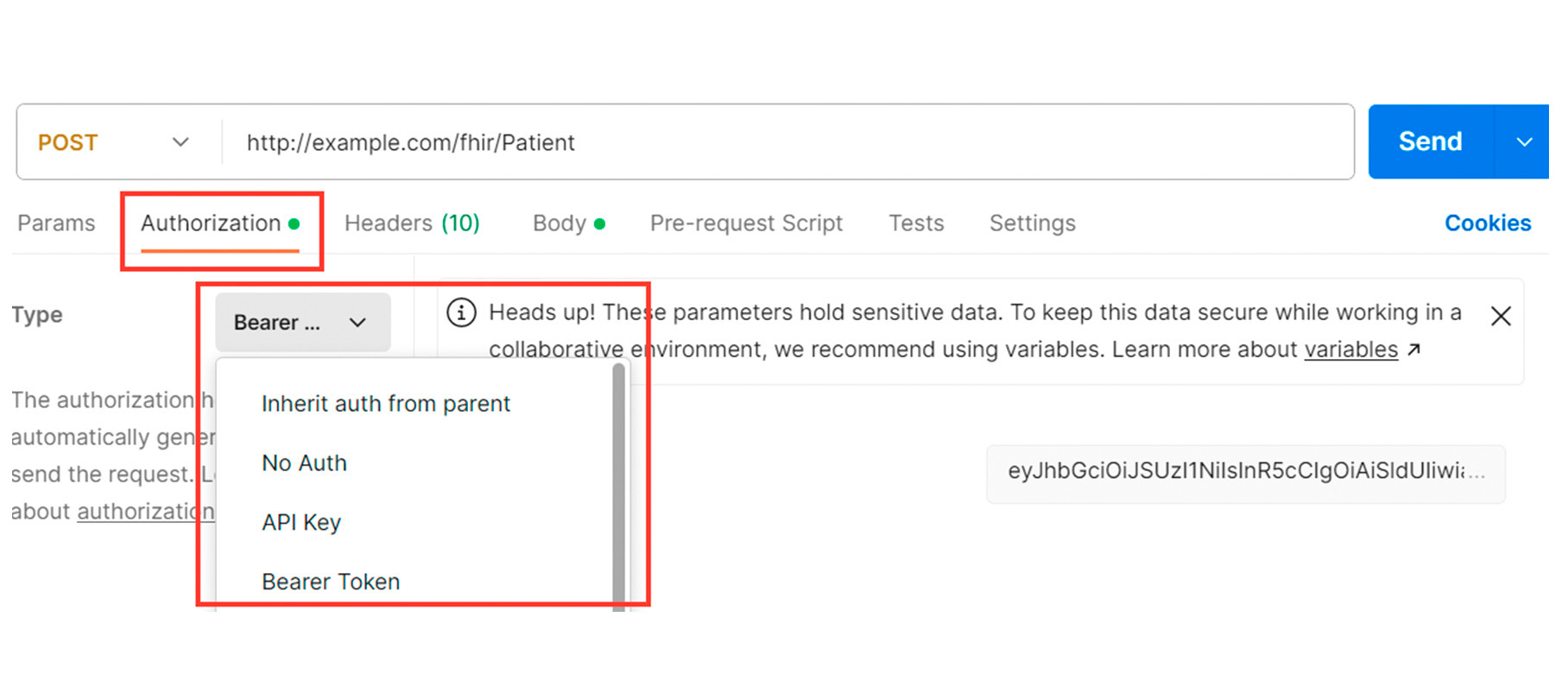
Add the headers and the body to your request if needed. Headers contain more information about the HTTP request that you need to send. You can include custom headers as well.
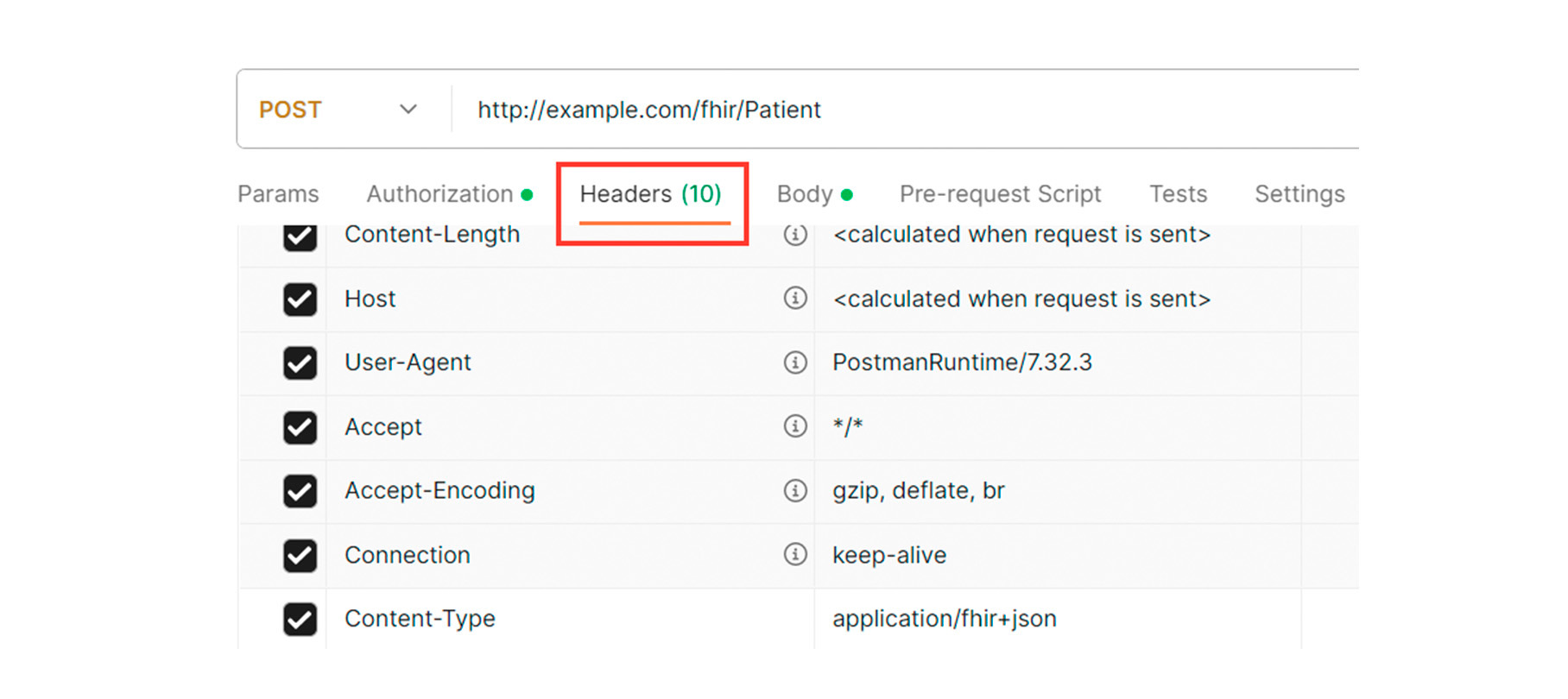
In this example, the body is in JSON format. However, It can be in XML, HTML, and even in Text format as well.
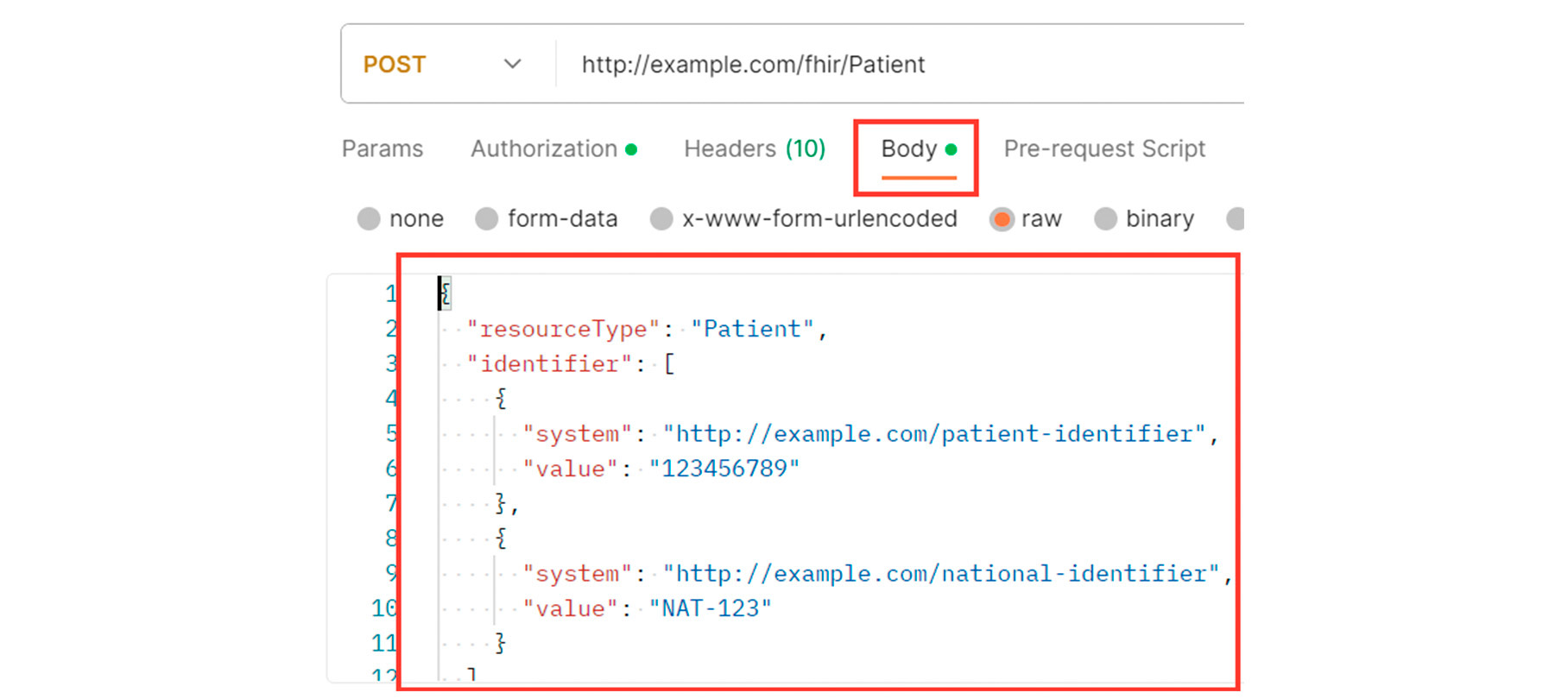
After you’ve finished configuring the request, click the “Send” button to send the request. Postman will display status codes, headers, and the payload in the response.
How to Analyze Responses?
Inspect the response to ensure it matches the expected outcome. Postman provides various views, such as Pretty, Raw, and Preview, to help you analyze the data efficiently. HTTP API responses in the range of 200 indicates successful API requests. If its in the range of 200 means the server has accepted and processed the client request without any errors. This confirms the successful completion of the API request. The 400 range indicates that the server has understood the client’s request, but there is an issue with the request itself. 500 request range indicates server errors.
Postman Automation: How to Do It?
There can be very complex APIs. The response can contain more than 100 fields. In these APIs, the response logic can be complicated to test. Postman offers features for automated tests because manual tests take more time and effort.
Automation will significantly enhance your API testing process. More importantly, it helps execute tests repeatedly, ensuring consistent and reliable results. Here’s how you can automate an API test in Postman.
Step 01: Select the “Tests” Tab
This example is about a very simple test case. You select the “Tests” tab of your request, and you will see multiple snippets. The test case is passed if the response code is 200.
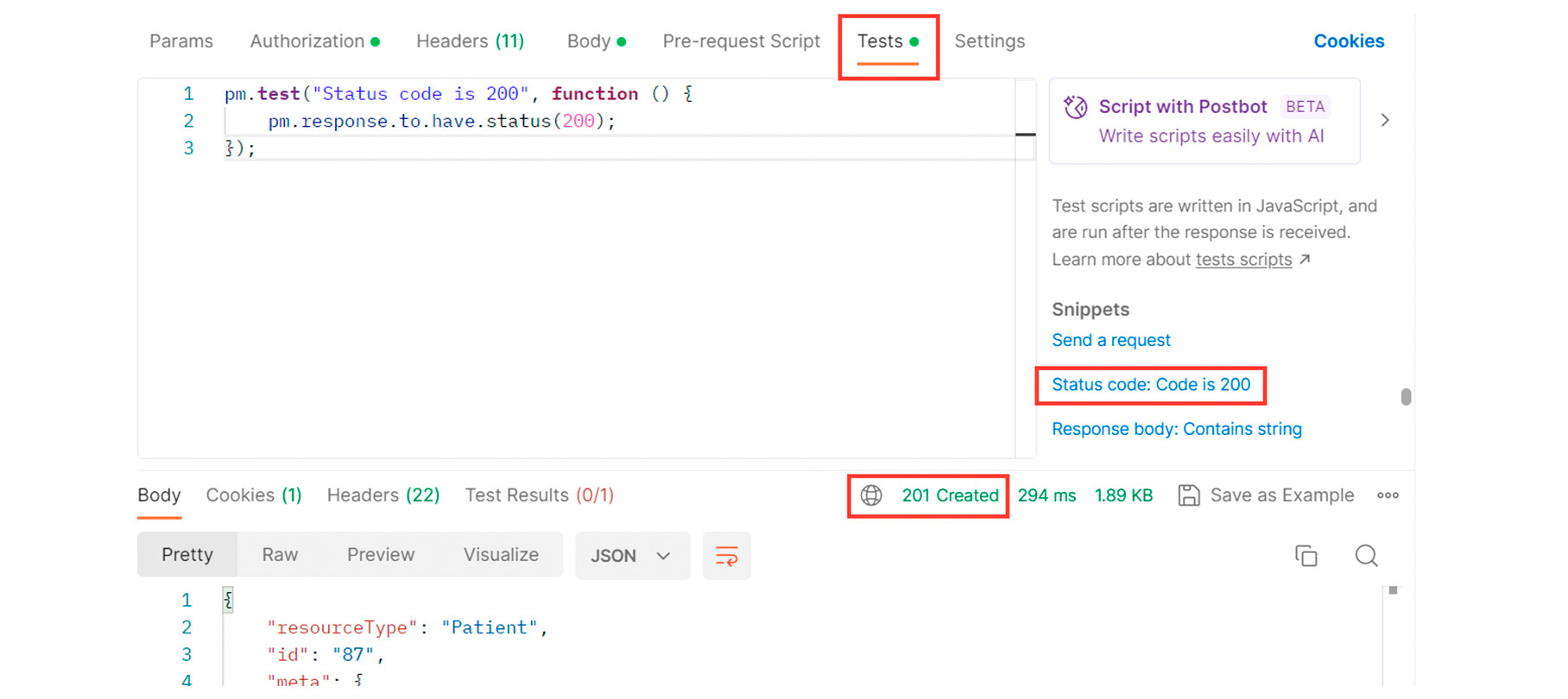
Just because you get a response code in the 200 range, you can’t consider the test case as completed. You can use these snippets not only to validate your test case result but also to test performance against the response time, validate your result, etc.
Step 02: Run the automated tests as a Collection
Postman collection runer can be used to run your entire test collection. This will execute the requests automatically as a series. There, you can set up test data, environment variables, and iterations to simulate real-world scenarios.
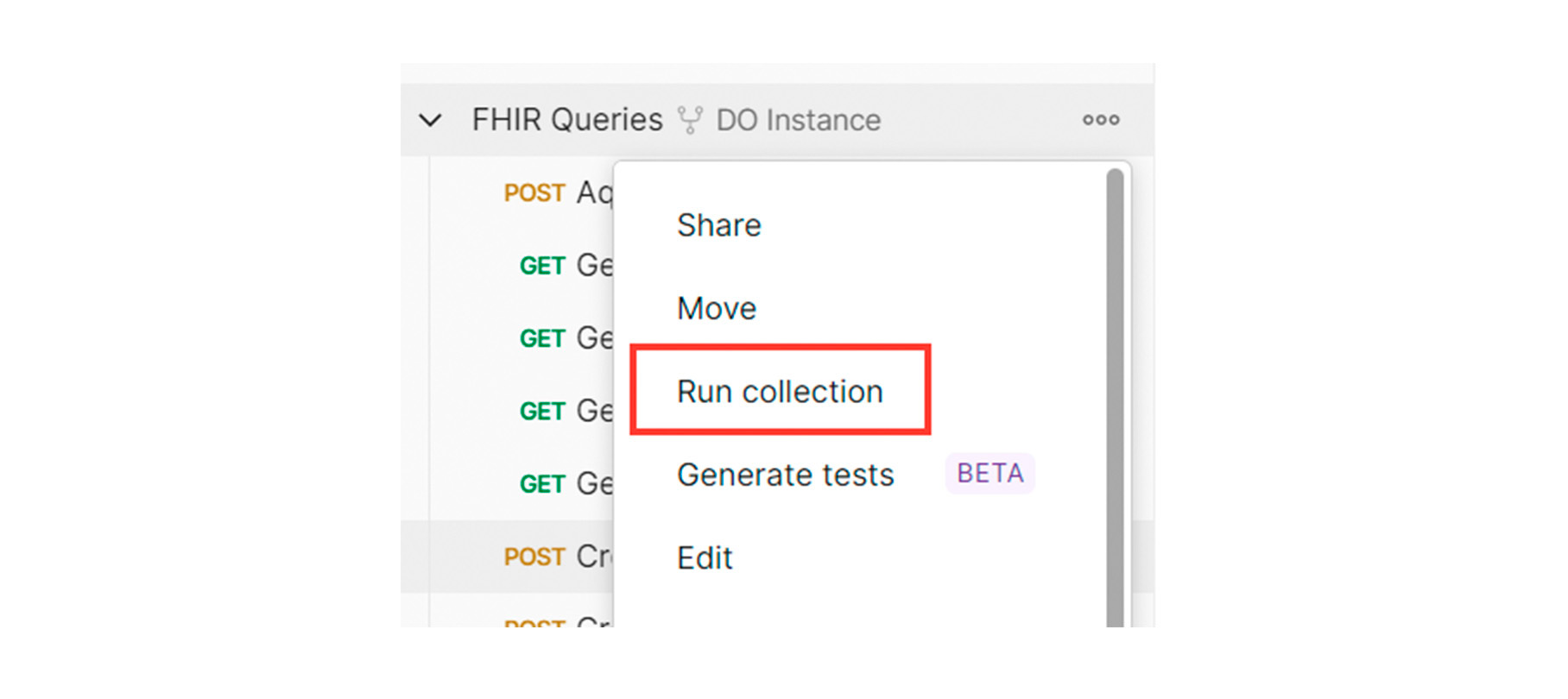
Step 03: Integrate with CI/CD
In the development lifecycle API tests automated with Postman can be integrated with your CI/CD pipeline. This will make sure that newly added changes during feature development, bug fixes do not affect existing API functionality. Postman allows you to access CI CD build job details, monitor test and automation status, and initiate new build processes for your API.
Step 04: Monitor API Performance
Monitor API performance over time using Postman Monitors. These scheduled runs track API behavior and provide valuable insights into response times, error rates, and other metrics.
Conclusion
Postman is the best tool for software developers and testers to test APIs. Its simple, self-explanatory interface, with solid testing capabilities, and features for automation enables users to ensure the reliability and functionality of their APIs. By following this step by step guide you can understand the benefits of using Postman in API testing and integrating it as your API test automation tool. Ultimately it will help you to release a quality software product to the end users.
Start using Postman for API testing by signing up right away.
FAQs
What types of requests can I send using Postman?
Postman supports HTTP request types such as GET,POST,PUT and DELETE. This helps you to interact with multiple API operations.
Is Postman suitable for both manual and automated testing?
Yes. Postman test cases can be tested using both manual and automated testing methods. If the test cases are simple or if you prefer GUI, you can use manual testing. If the test cases are complex or if you like scripting you can use Postman automation.
Can I use Postman for performance testing of APIs?
While Postman primarily focuses on functional testing, you can use tools like “Newman” (Postman’s command-line tool) to execute collections in bulk, simulating load, and performance.
What are Postman Monitors, and how do they benefit you?
Postman Monitors allow you to schedule and run collections at specified intervals. They are useful for continuous monitoring of APIs, tracking performance metrics, and receiving alerts about potential issues.





